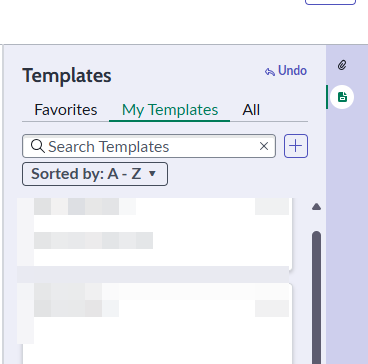The Story record page in Project workspace only has the Attachment component in the Contextual Side Panel (at least, my installation of it).
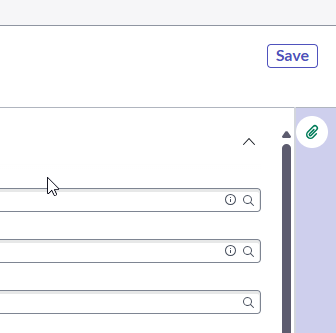
I wanted to add the Templates component. There’s a page in the documentation for this but there are no screenshots
Here are the steps I took.
1. Go to UI Builder and find the Experience, in my case, Project
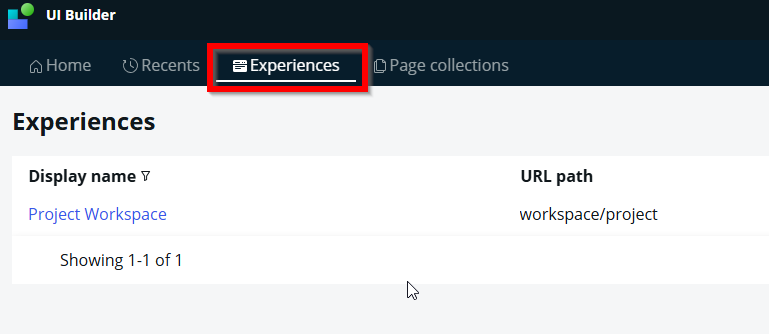
2. In the list of pages and variants, find the Record page and click Editor
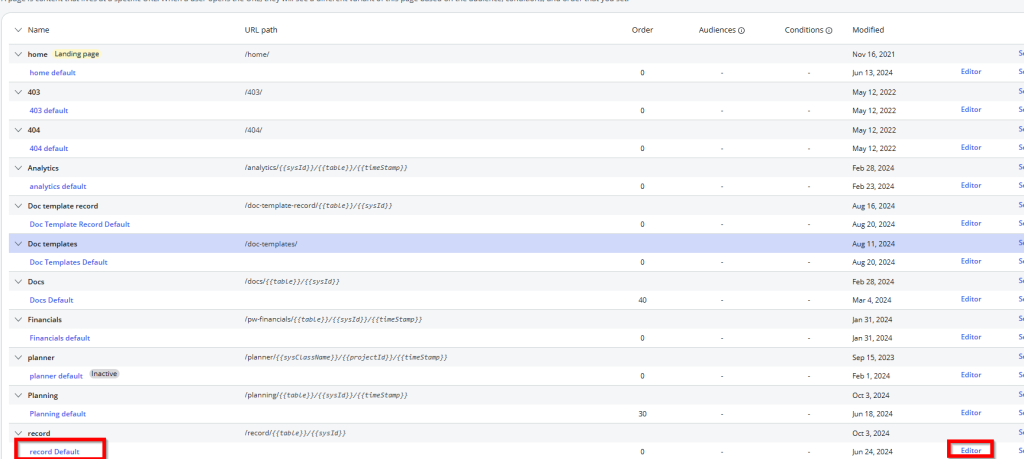
3. In the Content pane on the left scroll down to the Tab sidebar and click on it.
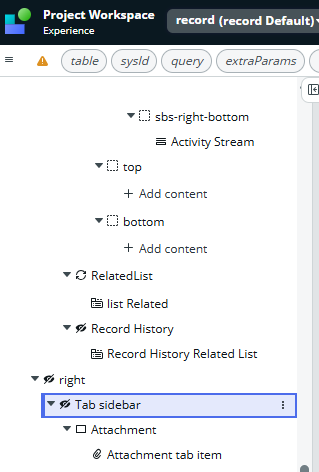
4. In the component pane on the right, click +Add next to Tabs
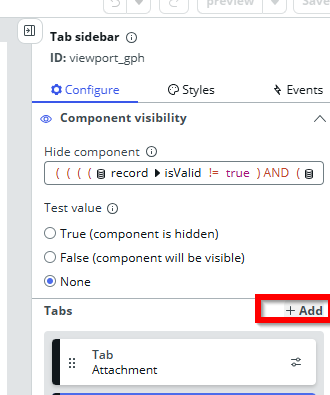
5. In the modal, choose Start from an empty container, then click Next.
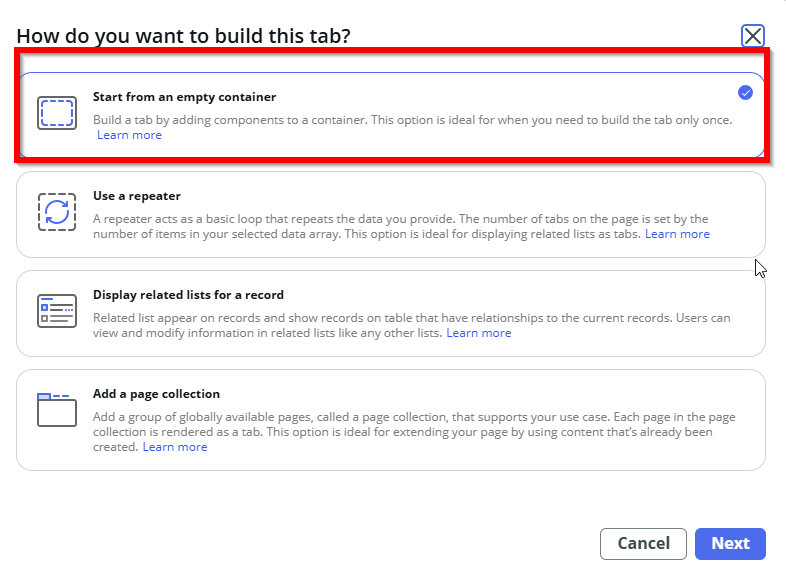
6. Choose a label and an icon and click Create
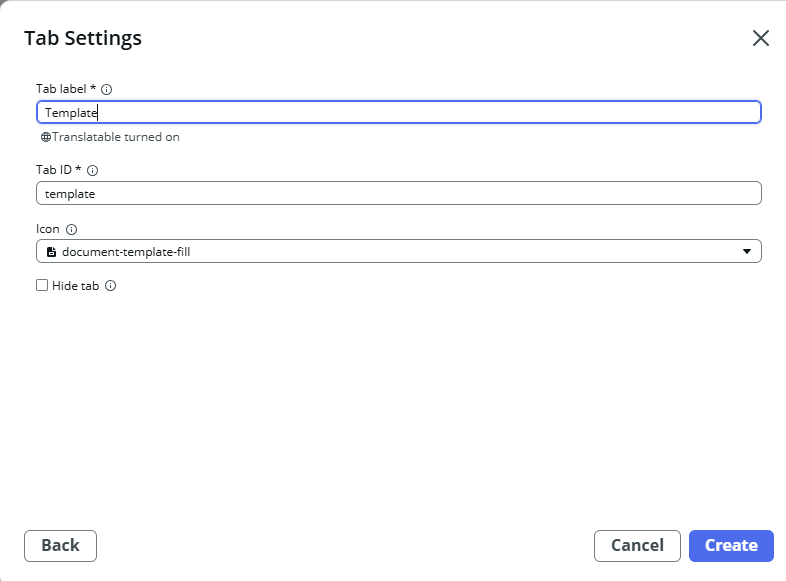
7. Go back to the Content pane on the left (this is like watching a tennis match), find the tab that was just added and click Add content
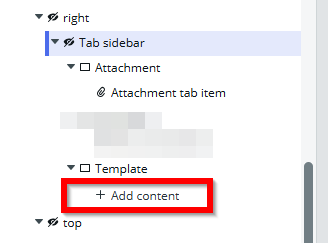
8. Find the Record templates component or whatever other component you want to add.
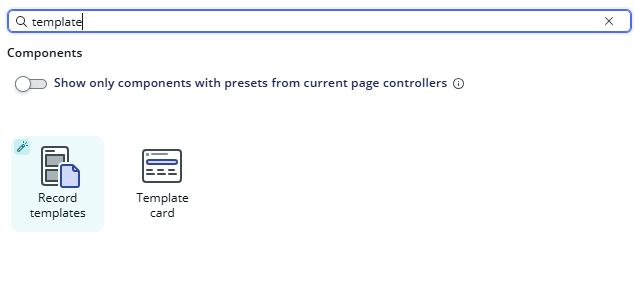
9. Save the UI Builder and check the workspace, your new component should appear in the side panel