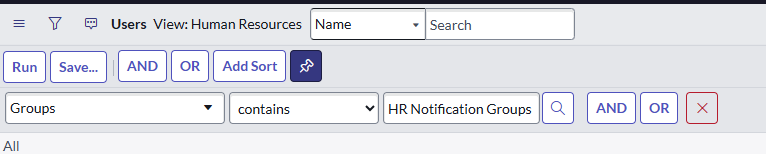Platform Analytics is great because it allows regular end users to explore data in ServiceNow. However, it also evokes questions like “How do I filter users by assignment group on the sys_user table?”. The user who asked the question was using sys_user as a filter and only wanted to see users in a single assignment group. Hmm, I told them I’d have to think about that one.
The solution I came up with is the create a Groups list field on the sys_user table and keep this field updated with a business rule on the sys_user_grmember table. This way, users can easily search for members of a any group right from the sys_user table. Here are the steps I took:
- Create a u_groups field on the sys_user table. Type = list, reference table is sys_user_group.
- Add the following business rule to the sys_user_grmember table
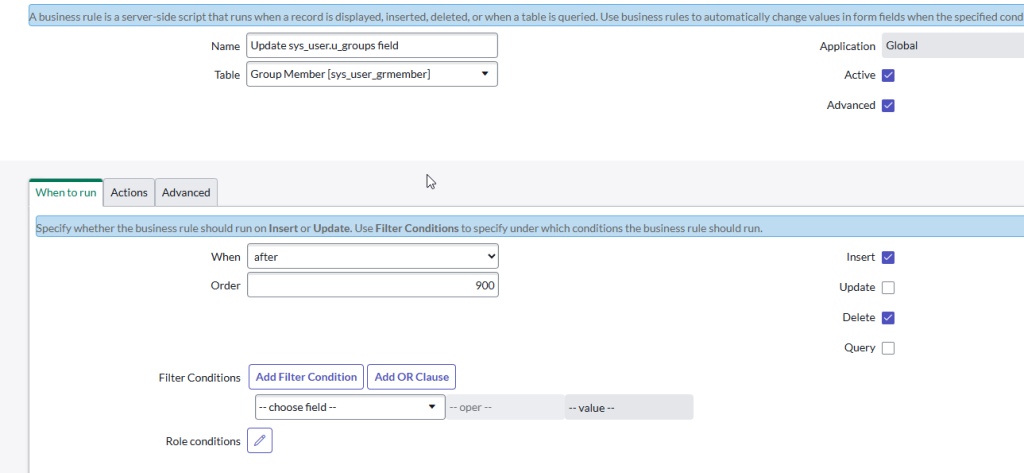
(function executeRule(current, previous /*null when async*/ ) {
// updates the sys_user.u_groups field when a record from this table is inserted or deleted
if (current.operation() == 'insert') {
addGroupToUser(current);
} else if (current.operation() == 'delete') {
removeGroupFromUser(current);
}
function addGroupToUser(current) {
var userGR = new GlideRecord('sys_user');
userGR.get(current.getValue('user'));
if (!userGR.isValidRecord()) {
return;
}
//get the current value of the u_groups field
var groupsArr = [];
if (userGR.getValue('u_groups')) {
groupsArr = userGR.getValue('u_groups').split(',');
}
//check if the group is already added. If not, add the group.
if (groupsArr.indexOf(current.getValue('group')) == -1) {
groupsArr.push(current.getValue('group'));
userGR.setValue('u_groups', groupsArr.join(','));
}
userGR.autoSysFields(false);
userGR.setWorkflow(false);
userGR.update();
}
function removeGroupFromUser(current) {
var userGR = new GlideRecord('sys_user');
userGR.get(current.getValue('user'));
if (!userGR.isValidRecord()) {
return;
}
//get the current value of the u_groups field
var groupsArr = [];
if (userGR.getValue('u_groups')) {
groupsArr = userGR.getValue('u_groups').split(',');
}
//there shouldn't be repeat values in the array but in case there are, remove them all
for (var i in groupsArr) {
if (groupsArr[i] == current.getValue('group')) {
gs.info(i);
groupsArr.splice(i);
}
}
userGR.setValue('u_groups', groupsArr.join(','));
userGR.autoSysFields(false);
userGR.setWorkflow(false);
userGR.update();
}
})(current, previous);The end result is the ability to filter users by groups right from the sys_user table: